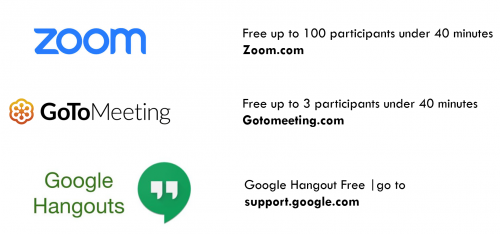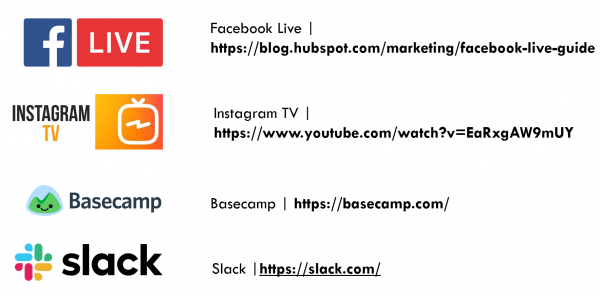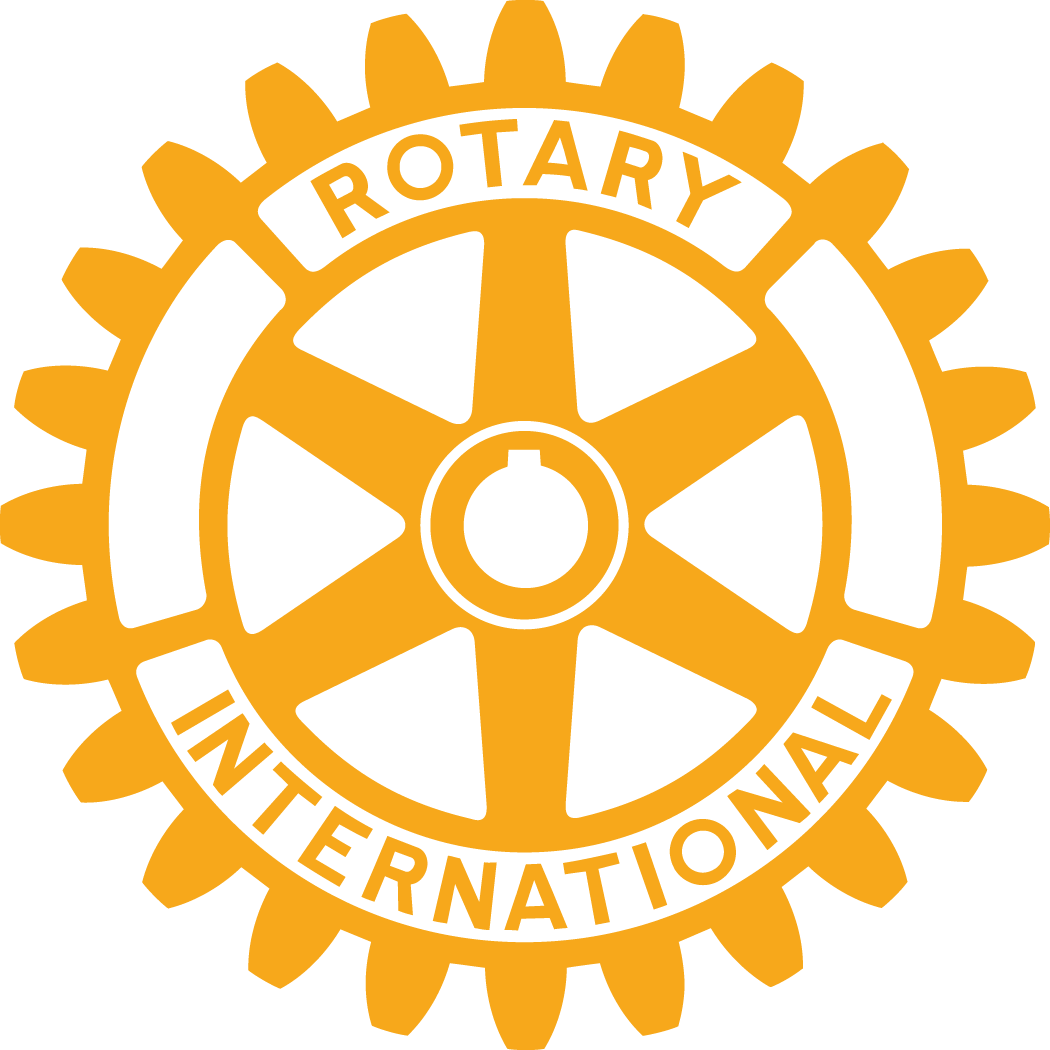How to set up a Virtual meeting or Conference Call for your club meetings
Rotary District 6110 has a number of resources available for clubs in our District including a Zoom conference calling account.
DACdb offers a number of resources including training videos in the Help section. Check the DACdb calendar for a number of upcoming training sessions.
eMeetings is a great resource for clubs using the Easy & Beautiful website and Engagement/Attendance module through DACdb. For more information about eMeetings, click on the Help tab in DACdb and scroll down to Help Topics and click on eMeetings.
If your club would like to schedule a conference call or virtual meeting using the District Zoom account, please contact District Administrator, Rachelle Parker, at districtadministrator@district6110.org. Be sure that you have alternate dates and times available in case there is a conflict. Rachelle will set up your conference call for you and email you the call information to share with your club members.
In addition, clubs (and even families) can create their own accounts for Free with these vendors: